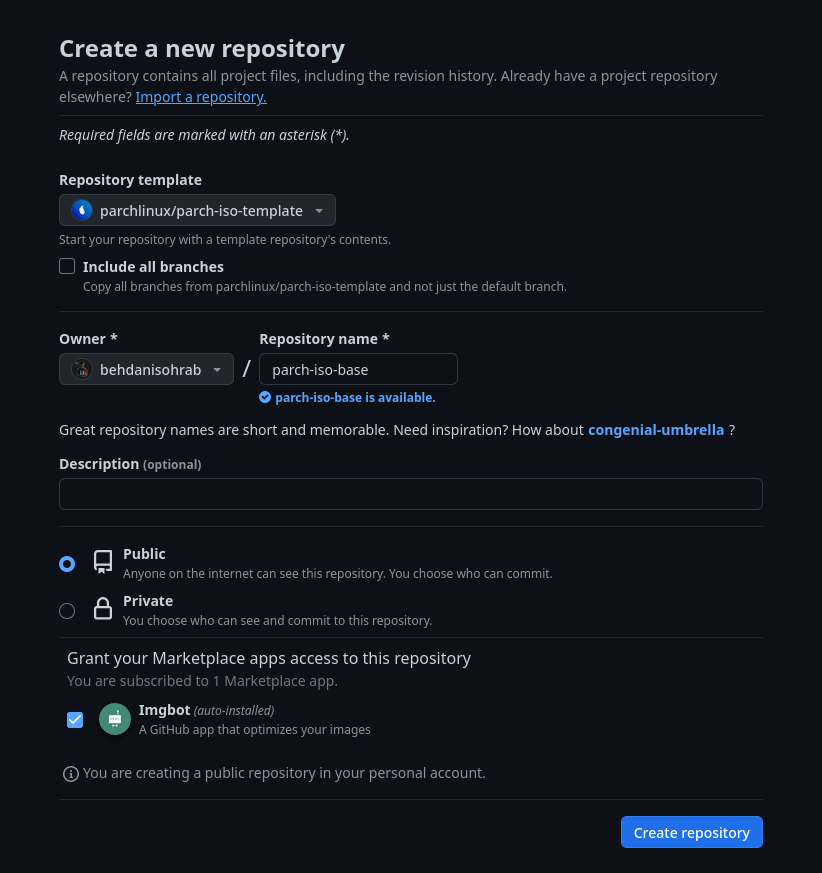Start making changes!
First of all you need to use Parch Linux template repository to make a new repository.
How to make a repo using template?
Currently all of Parch Linux Development is placed on github, first of all you need a github account and enable ssh on your github account.
After making An account, open the Parch Linux template repository page using this link
then on the page click on use this template button and select create new repository.
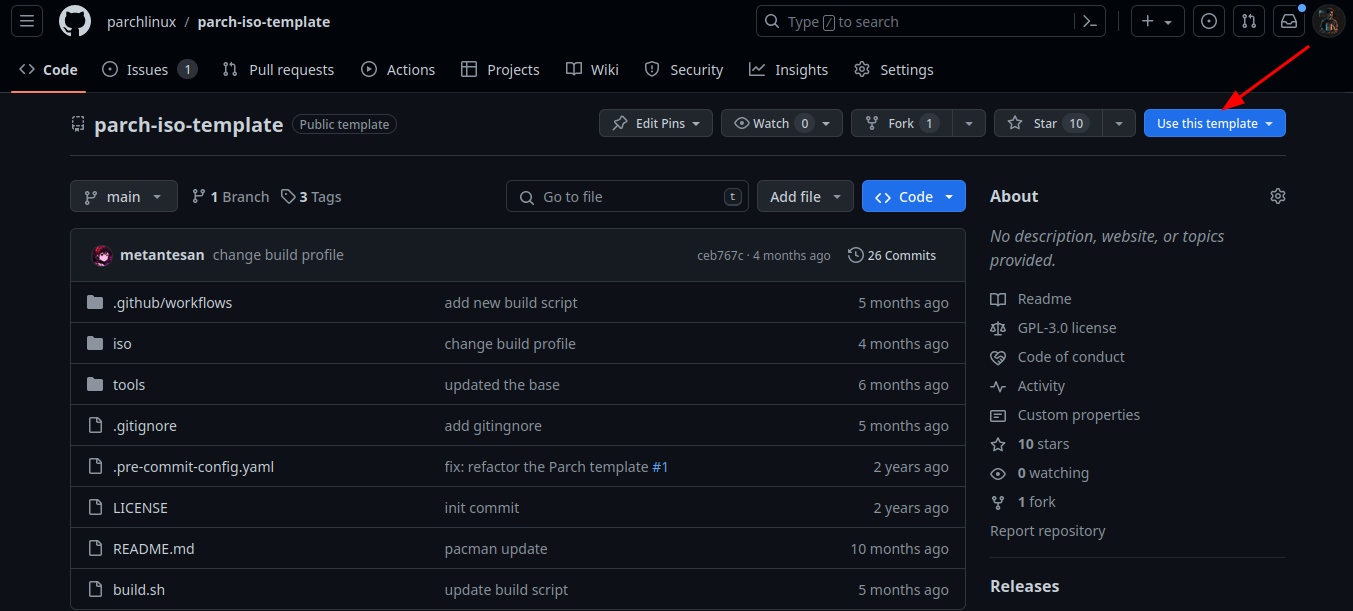
Then in the next page set a name for your repository.
Note
We recommend you to set names as for example: parch-iso-$(desktop) if you want to submit it as a community iso later.
After setting the name click on create repository button.